Outline of the Article:
1. Introduction
What is DBCC OPENTRAN?
2. Understanding DBCC OPENTRAN
Definition and Purpose
How DBCC OPENTRAN Works
Use Cases and Scenarios
3. Advantages of Using DBCC OPENTRAN
Ensuring Transactional Consistency
Identifying Blocking Transactions
Monitoring Transaction Logs
4. Disadvantages of Using DBCC OPENTRAN
Performance Impact during Execution
Limited Output Details
Potential Risks and Cautionary Measures
5. Examples of DBCC OPENTRAN in Action
Scenario 1: Checking Transaction Status
Scenario 2: Finding Open Transactions
Scenario 3: Analyzing Transaction Log Space
6. Conclusion:
7. Frequently Asked Questions (FAQs)
Introduction:
DBCC OPENTRAN is a strong and crucial command that is used in Microsoft SQL Server to inspect details about transactions that are currently active in a database. To ensure the efficient usage and consistency of DBCC OPENTRAN as a database administrator or developer, it is essential to comprehend how to do so.
Understanding DBCC OPENTRAN:
Definition and Purpose:
The abbreviation DBCC OPENTRAN means "Database Console Command - Open Transactions." It offers up-to-date information on the oldest ongoing transaction, which aids in finding any blocking or lengthy transactions that could be contributing to performance problems or incompatibilities.
How DBCC OPENTRAN Operates:
When run, DBCC OPENTRAN reads the database's transaction log and shows key details about the current transactions, including the transaction ID, name, and time it was initiated. This knowledge can be quite helpful when diagnosing and addressing different database-related difficulties.
Scenarios and Use Cases:
When there are alleged blocking transactions and you need to determine which processes are to blame, DBCC OPENTRAN is very helpful. It aids in identifying any outstanding transactions that could be preventing the database from automatically reducing the transaction log file.
Advantages of Using DBCC OPENTRAN:
a. Ensuring Transactional Consistency:
Using DBCC OPENTRAN, you may keep an eye on ongoing transactions and make sure that they are consistent, reducing the risk of data corruption or improperly completed operations.
b. Identifying Blocking Transactions:
DBCC OPENTRAN's capability to detect transactions that are creating blocks is one of its key features. This allows you to quickly fix blocking issues by taking the necessary action.
c. Monitoring Transaction Logs:
DBCC OPENTRAN enables you to keep track of the transaction log space and identify any transactions that are contributing to the log's excessive growth, assisting you in effectively managing the log.
d. Transaction Monitoring for Performance Tuning:
DBCC OPENTRAN is a useful tool for tracking and examining transaction activity. Database managers can locate possible bottlenecks, enhance queries, and enhance the speed of the database as a whole by looking at active transactions.
e. Support for Transaction Rollback:
When a transaction has to be rolled back, DBCC OPENTRAN assists administrators in locating the oldest open transaction. This data is necessary for examining the rollback's effects and the possible effects they may have on data integrity.
f. Database Optimisation and Maintenance: Running DBCC OPENTRAN during normal database maintenance gives administrators information about the condition of the transaction log. In order to maintain the database operating effectively, they may now carry out important maintenance procedures like taking backups or decreasing the transaction log.
g. Resource Management: Resource management is made easier by DBCC OPENTRAN, which provides data about lengthy transactions. Utilising this information, administrators may guarantee that key transactions get the system resources they require.
The Drawbacks of DBCC OPENTRAN Use
a. Impact on Performance During Execution:
The database server's performance may be slightly impacted by the execution of DBCC OPENTRAN, particularly if there are many of open transactions or a large transaction log.
b. Limited Output Information:
Although DBCC OPENTRAN offers useful facts about ongoing transactions, it does not provide complete information about the context or data updates of each transaction.
c. Potential Risks and Precautionary Steps:
It's necessary to use DBCC OPENTRAN with caution, especially in a production environment, to prevent unintentionally interfering with crucial activities.
d. Performance Impact During Execution:
Running DBCC OPENTRAN may cause the database server to run somewhat worse, especially if there are many open transactions or a large number of transaction log entries.
e. Limited Output Information:
Although DBCC OPENTRAN offers useful facts about ongoing transactions, it does not provide complete information about the context or data updates of each transaction.
f. Potential Risks and Precautionary Steps:
It's necessary to use DBCC OPENTRAN with caution, especially in a production environment, to prevent unintentionally interfering with crucial activities.
Examples of DBCC OPENTRAN in Action:
Scenario 1: Verifying the status of a transaction
Use the SQL Server Management Studio command to verify the status of active transactions:
DBCC OPENTRAN;
Scenario 2: Finding Open Transactions:
Use the following command to look for open transactions that could be contributing to log file growth:
DBCC OPENTRAN('DBName');
FAQs:
Q: What is the DBCC OPENTRAN's main goal?
Ans: Information about ongoing transactions in a database is the main goal of DBCC OPENTRAN.
Q: How should I run DBCC OPENTRAN?
Ans: By using the "DBCC OPENTRAN;" command in SQL Server Management Studio, you may perform DBCC OPENTRAN.
Q: Is DBCC OPENTRAN able to assist you spot deadlocks?
Ans: Deadlocks are not specifically identified by DBCC OPENTRAN. It is primarily concerned with providing details about current transactions.
Q: Can DBCC OPENTRAN be used in a production setting without risk?
Ans: Even though DBCC OPENTRAN is typically safe to use, it's important to use caution and avoid executing it at times when production is at its most important.
Q: Are there any DBCC OPENTRAN substitutes available?
Ans: Yes, additional commands and system views, including "sp_who2" and "sys.dm_tran_active_transactions," offer a comparable level of detail.

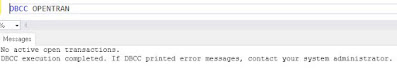


No comments:
Post a Comment