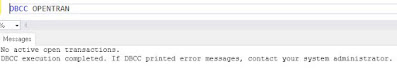Outline of the Article:
1. Introduction
2. Understanding DBCC CHECKALLOC
2.1 What is DBCC CHECKALLOC?
2.2 How Does DBCC CHECKALLOC Work?
3. Description
3.1 The Purpose of DBCC CHECKALLOC
3.2 Types of Allocation Issues Detected
3.3 Syntax and Usage
4. Advantages of Using DBCC CHECKALLOC
4.1 Identifying Allocation Problems
4.2 Preventing Data Loss
4.3 Enhancing Database Performance
5. Disadvantages of DBCC CHECKALLOC
5.1 Impact on Database Performance
5.2 Limited Scope of Checks
6. Examples of DBCC CHECKALLOC in Action
6.1 Checking Allocation Integrity
6.2 Repairing Allocation Issues
7. Conclusion
8. FAQs
8.1 What is the difference between DBCC CHECKALLOC and DBCC CHECKDB?
8.2 Can DBCC CHECKALLOC be run on a read-only database?
8.3 Is it necessary to have a database backup before running DBCC CHECKALLOC?
8.4 How long does DBCC CHECKALLOC take to complete?
8.5 Can DBCC CHECKALLOC repair corrupt data?
8.6 Does DBCC CHECKALLOC require exclusive access to the database?
8.7 What are the common allocation-related issues in a database?
8.8 Can DBCC CHECKALLOC be run in parallel with other maintenance tasks?
8.9 Is it recommended to run DBCC CHECKALLOC during production hours?
8.10 Can DBCC CHECKALLOC detect and fix storage device problems?
1. Introduction:
It is vital to secure data integrity and optimal performance in the field of database management. SQL Server, a prominent relational database management system, includes a variety of built-in processes to help you achieve these goals. One such command is DBCC CHECKALLOC, which is required for locating and addressing allocation-related issues inside a database. We'll go into the complexity of DBCC CHECKALLOC in this post, learning about its purpose, benefits, limitations, real-world applications, and frequently asked issues.
2. Understanding DBCC CHECKALLOC
2.1 What is DBCC CHECKALLOC?
DBCC CHECKALLOC is a Transact-SQL tool that checks the consistency and allocation integrity of database objects such as tables and indexes in Microsoft SQL Server. It ensures that the database's space allocation is valid and that the data pages are correctly connected to the allocation structures.
2.2 How Does DBCC CHECKALLOC Work?
When you run DBCC CHECKALLOC, it analyses the database's allocation structures and checks the correctness of the space allocation of database objects. It also looks for any problems with the links between the data pages and the allocation units. The command creates a thorough report with the results.
3. Description:
3.1 The Purpose of DBCC CHECKALLOC:
The primary goal of DBCC CHECKALLOC is to guarantee that database space allocation is accurate and consistent. It assists database administrators in identifying and resolving allocation-related issues that might result in data corruption or performance deterioration.
3.2 Types of Allocation Issues Detected:
DBCC CHECKALLOC may discover a wide range of allocation-related problems, including, but not limited to:
Extent Allocations: Ensuring that data pages are assigned to the right extents.
GAM (Global Allocation Map): Verifying the consistency of GAM pages that monitor the allocation status of extents.
SGAM (Shared Global Allocation Map): Validating the integrity of the SGAM pages, which track shared extents.
IAM (Index Allocation Map): Examining the IAM pages, which handle index object space allocation.
3.3 Syntax and Usage
To use DBCC CHECKALLOC, the syntax is as follows:
DBCC CHECKALLOC (DatabasName);
4. Advantages of Using DBCC CHECKALLOC:
4.1 Identifying Allocation Problems:
DBCC CHECKALLOC is a useful tool for detecting allocation issues in a database. This command can discover errors such as wrongly allocated pages, linkage inconsistencies, and allocation structure corruption. This proactive strategy helps you to resolve issues before they become serious and have an influence on the general health of your database.
4.2 Preventing Data Loss:
If left ignored, allocation difficulties might result in data loss or corruption. By verifying that data pages are appropriately connected to allocation structures, DBCC CHECKALLOC helps to avoid such occurrences. You may considerably decrease the risk of data loss and improve the stability of your database by ensuring allocation integrity.
4.3 Enhancing Database Performance
A well-organized and correctly allocated database helps to improve performance. You can guarantee that data retrieval and storage activities are efficient by using DBCC CHECKALLOC to discover and rectify allocation errors. This can lead to better query performance and overall database system responsiveness.
5. Disadvantages of DBCC CHECKALLOC:
5.1 Impact on Database Performance:
When used on big databases or during peak usage hours, DBCC CHECKALLOC might have an influence on database performance. The command investigates allocation structures and data pages, which may use a large amount of system resources. As a result, subsequent database activities may incur delays while the verification procedure is in progress.
5.2 Checks with a Limited Scope:
While DBCC CHECKALLOC is useful for allocation-related tests, it does not address other elements of database health, such as DBCC CHECKDB's data integrity checks. As a result, using DBCC CHECKALLOC as part of a complete maintenance approach that includes other pertinent checks is recommended.
6. DBCC CHECKALLOC Demonstrations:
6.1 Verifying the Allocation Integrity:
Assume you have a database called AdventureWorks2016 and you want to assure the object allocation integrity. The following command can be used:
DBCC CHECKALLOC (AdventureWorks2016);
When you run this command, it will start the allocation checks for the given database.
6.2 Troubleshooting Allocation Issues:
DBCC CHECKALLOC, unlike some other DBCC commands, does not provide repair alternatives. It is just intended for finding and reporting allocation issues. If problems are discovered, you must take appropriate steps depending on the findings.
7. Conclusion:
Finally, DBCC CHECKALLOC is an important tool for guaranteeing allocation integrity in SQL Server databases. Database administrators can preserve data dependability and improve database performance by proactively recognizing and fixing allocation-related issues. However, for a thorough database health strategy, it is critical to consider potential performance consequences and to supplement allocation checks with other appropriate maintenance chores.
8. FAQs:
8.1 What exactly is the distinction between DBCC CHECKALLOC and DBCC CHECKDB?
Ans: While both procedures are used for database management, DBCC CHECKALLOC concentrates on allocation-related issues, whereas DBCC CHECKDB checks for data integrity and allocation.
8.2 Is it possible to perform DBCC CHECKALLOC on a read-only database?
Ans: Yes, you may run DBCC CHECKALLOC on a read-only database. It merely conducts read-only operations and does not make any changes to the database.
7.3 Is a database backup required before performing DBCC CHECKALLOC?
Ans: Although not required, it is recommended that you have a recent database backup before using DBCC CHECKALLOC. This precaution guarantees that you have a backup in case any problems happen during the checking process.
7.4 How long does it take DBCC CHECKALLOC to complete?
Ans: The time of DBCC CHECKALLOC is determined by factors such as database size and the severity of allocation-related errors. Larger databases may take longer to process the checks.
7.5 Is it possible for DBCC CHECKALLOC to fix faulty data?
Ans: No, DBCC CHECKALLOC is not intended for data repair. Its major duty is to discover and report problems with allocation. Depending on the gravity of the problems, suitable steps should be made to address them.
7.6 Does DBCC CHECKALLOC need exclusive database access?
Ans: Yes, DBCC CHECKALLOC, like other DBCC procedures, requires exclusive access to the database being examined. This implies that other processes or users will be unable to access the database while it is being checked.
7.7 What are the most prevalent allocation concerns in a database?
Ans: Incorrectly connected data pages, corruption in allocation structures (GAM, SGAM, IAM), and irregularities in extent allocation are all common allocation-related difficulties.
7.8 Can DBCC CHECKALLOC be executed concurrently with other maintenance tasks?
Ans: Running DBCC CHECKALLOC with other maintenance operations might cause resource contention and have an influence on overall system performance. It is best to arrange these checks during off-peak hours.
7.9 Should DBCC CHECKALLOC be executed during production hours?
Ans: Because of the possible performance effect, using DBCC CHECKALLOC during production hours is typically not advised. These tests should be performed during maintenance windows or periods of low database traffic.
7.10 Can DBCC CHECKALLOC identify and resolve storage device issues?
Ans: DBCC CHECKALLOC is not intended to identify or resolve hardware-related storage device issues. It is concerned with allocation concerns inside the database. Hardware issues may necessitate different diagnosis and remedies.